Tiger Password Recovery is an essential tool for quickly and effectively retrieving lost or forgotten passwords across various applications and devices. With its user-friendly interface, the software simplifies the recovery process, allowing users to regain access to their accounts without hassle. It supports multiple formats, ensuring compatibility with a wide range of programs. Additionally, Tiger Password Recovery employs advanced algorithms to enhance recovery speed and success rates, making it a reliable choice for both individuals and businesses. Whether you need to recover a password for your email, social media, or other applications, Tiger Password Recovery is here to help.
-
- Mecha Break
- DAZN
- Optimization
- Infinity Nikki
- DVD Shrink
- Anime Games
- Opera GX
- Microsoft PowerToys
- Webcam
- TunnelBear
- Remote Desktop Manager
- Firewalls
- Stellarium
- 360 Total Security
- FireAlpaca

Tiger Password Recovery
2.3.23
Ultimate solution for hassle-free password recovery and management
Advertisement



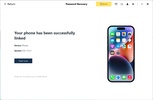
Information about Tiger Password Recovery 2.3.23
| License | Free | |
|---|---|---|
| Op. System | Windows | |
| Category | ||
| Language | English | |
| Author | Shanghai Yixuan Network Technology Co.,Ltd. | |
| Downloads | 198 | |
| Date | Dec 31, 2024 | |
| Content Rating | Not specified | |
| Advertisement | Not specified | |
| Why is this app published on Uptodown? | (More information) |
Older versions
exe
2.3.22
Dec 16, 2024
exe
2.3.17
Nov 21, 2024
Rate this App
Advertisement
















Comments
There are no opinions about Tiger Password Recovery yet. Be the first! Comment